Activity › Forums › Questions & Troubleshooting › Setup & Installation › Uploading a code to Controllino MINI › Reply To: Uploading a code to Controllino MINI
-
Hi Prisma, in addition to the answer before (thanks ABeTEC!): if you get no errors in the Arduino IDE after uploading and it says “Done uploading.” in the green field on the bottom of the IDE…
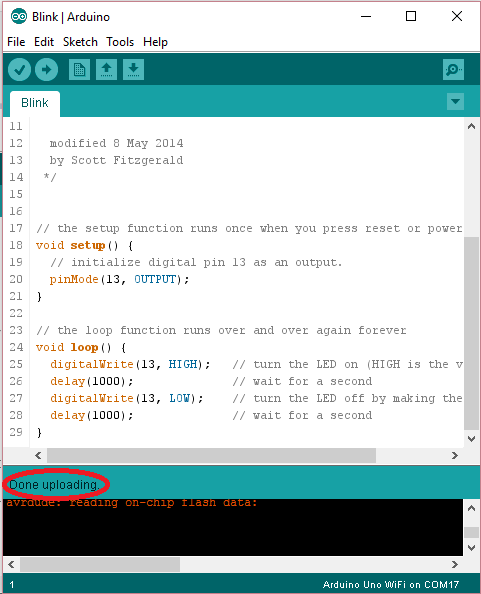
[img]https://www.arduino.cc/en/uploads/Guide/Arduino_UNO_WiFi_sketch_completed.png [/img] …then you can be almost sure that everything went fine. Just try it out with some simple code, like the LED blink example.
Don’t forget to use Pin #4 instead of #13 like seen in the screenshot or in the Blink example from Arduino IDE.Also, check out the Tutorials section on the CONTROLLINO homepage for some examples and how-tos to get started quickly.

