Activity › Forums › Tutorials › TCP connection tutorial › Reply To: TCP connection tutorial
-
It is also possible to use several Controllino devices in a Master-Slave Scenario.
Example scenario see:
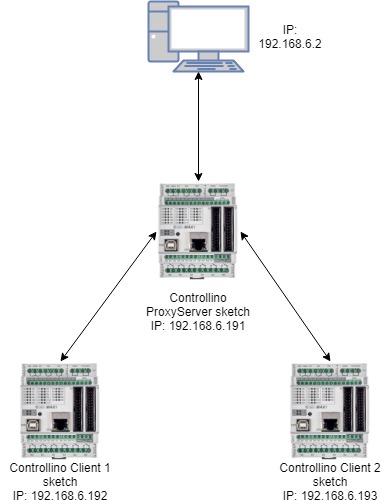
[img]https://i.postimg.cc/3rkZ3XYJ/Controllino-net.jpg%5B/img%5DWhere two “slave” Controllinos are connected to one “Master” Controllino and these 3 devices acts like “one”.
When “Master” acts like “proxy” for TCP messages from “slaves”.
Real setup with logical “1” connected to A0 of each Controllino see:
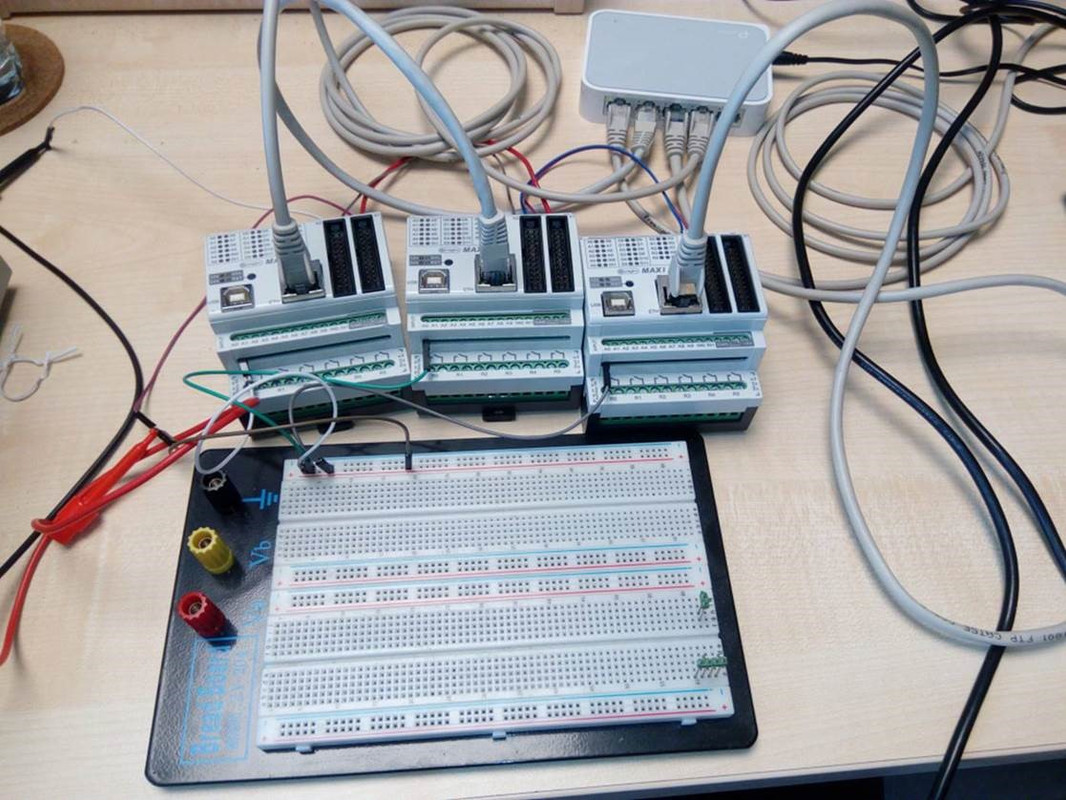
[img]https://i.postimg.cc/8cxNFhG3/Controllino-setup.jpg%5B/img%5DFor listening on PC Hercules tool has been used see:
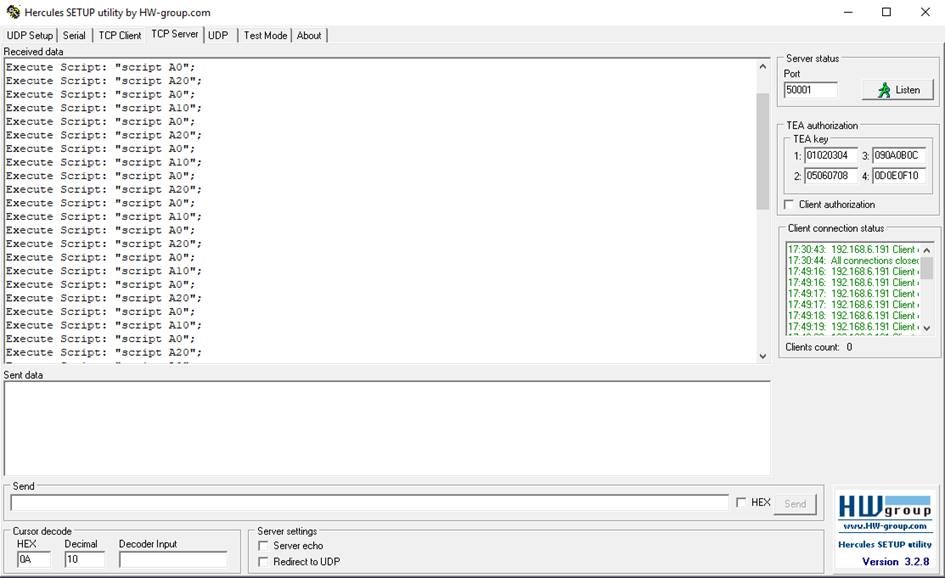
[img]https://i.postimg.cc/13tbxgZV/Controllino-Hercules-listen.jpg%5B/img%5DWhich receives messages from all 3 devices.
Master Controllino sketch:
Code:
#include
#include
#include/*
CONTROLLINO – Demonstration of TCP protocol usage, Version 01Compatible with CONTROLLINO MAXI, MAXI Automation and MEGA.
IMPORTANT INFORMATION!
Please, select proper target board in Tools->Board->Controllino MAXI/MEGA before Upload to your CONTROLLINO.(Refer to https://github.com/CONTROLLINO-PLC/CONTROLLINO_Library if you do not see the CONTROLLINOs in the Arduino IDE menu Tools->Board.)
Created 14 Jun 2019
by Jasin
https://controllino.biz/Check https://github.com/CONTROLLINO-PLC/CONTROLLINO_Library for the latest CONTROLLINO related software stuff.
Visit our forum here: https://forum.controllino.biz/
*/// Set MAC adress
byte mac[] = {0xE8, 0x2A, 0xEA, 0x4B, 0x1F, 0xC3};
// Set local IP
IPAddress localip(192, 168, 6, 191);
// Set remote IP of server
IPAddress serverip(192, 168, 6, 2);EthernetClient client;
EthernetServer server(50001);String message = “”;
void setup()
{
pinMode(CONTROLLINO_A0, INPUT);//initialize Ethernet
Ethernet.begin(mac, localip);// Check for Ethernet hardware present
if (Ethernet.hardwareStatus() == EthernetNoHardware)
{
while (true)
{
delay(1); // do nothing, no point running without Ethernet hardware
}
}server.begin();
}void loop()
{message = “”;
// check incoming connection
EthernetClient proxyserver = server.available();
if (proxyserver)
{
//read incomming message
while (proxyserver.connected())
{
if (proxyserver.available())
{
char c = proxyserver.read();
message += c;
}
}//Send received message to server (serverip)
client.connect(serverip, 50001);
delay(10);
client.print(message);
delay(10);
//close both TCP connection
client.stop();
proxyserver.stop();
}
delay(400);
//handle local input
if (digitalRead(CONTROLLINO_A0))
{
//connect to server
client.connect(serverip, 50001);
delay(10);
//send a message to server (serverip)
client.println(“Execute Script: “script A0″;”);
delay(10);
//close TCP connection
client.stop();
delay(400);
}
}Client 1 Controllino sketch:
Code:
#include
#include
#include/*
CONTROLLINO – Demonstration of TCP protocol usage, Version 01Compatible with CONTROLLINO MAXI, MAXI Automation and MEGA.
IMPORTANT INFORMATION!
Please, select proper target board in Tools->Board->Controllino MAXI/MEGA before Upload to your CONTROLLINO.(Refer to https://github.com/CONTROLLINO-PLC/CONTROLLINO_Library if you do not see the CONTROLLINOs in the Arduino IDE menu Tools->Board.)
Created 14 Jun 2019
by Jasin
https://controllino.biz/Check https://github.com/CONTROLLINO-PLC/CONTROLLINO_Library for the latest CONTROLLINO related software stuff.
Visit our forum here: https://forum.controllino.biz/
*/// Set MAC adress
byte mac[] = { 0xE8, 0x2A, 0xEA, 0x4B, 0x1F, 0xC3 };
// Set local IP
IPAddress localip(192, 168, 6, 192);
// Set remote IP of server
IPAddress server(192, 168, 6, 191);EthernetClient client;
void setup(){
pinMode(CONTROLLINO_A0, INPUT);//initialize Ethernet
Ethernet.begin(mac, localip);// Check for Ethernet hardware present
if (Ethernet.hardwareStatus() == EthernetNoHardware) {
while (true) {
delay(1); // do nothing, no point running without Ethernet hardware
}
}}
void loop(){
//handle local input
if(digitalRead(CONTROLLINO_A0))
{
//connect to server
client.connect(server, 50001);
delay(10);
//send a message to server
client.println(“Execute Script: “script A10″;”);
delay(10);
//close TCP connection
client.stop();
delay(1000);
}
}Client 2 Controllino sketch:
Code:
#include
#include
#include/*
CONTROLLINO – Demonstration of TCP protocol usage, Version 01Compatible with CONTROLLINO MAXI, MAXI Automation and MEGA.
IMPORTANT INFORMATION!
Please, select proper target board in Tools->Board->Controllino MAXI/MEGA before Upload to your CONTROLLINO.(Refer to https://github.com/CONTROLLINO-PLC/CONTROLLINO_Library if you do not see the CONTROLLINOs in the Arduino IDE menu Tools->Board.)
Created 14 Jun 2019
by Jasin
https://controllino.biz/Check https://github.com/CONTROLLINO-PLC/CONTROLLINO_Library for the latest CONTROLLINO related software stuff.
Visit our forum here: https://forum.controllino.biz/
*/// Set MAC adress
byte mac[] = { 0xE8, 0x2A, 0xEA, 0x4B, 0x1F, 0xC4 };
// Set local IP
IPAddress localip(192, 168, 6, 193);
// Set remote IP of server
IPAddress server(192, 168, 6, 191);EthernetClient client;
void setup(){
pinMode(CONTROLLINO_A0, INPUT);//initialize Ethernet
Ethernet.begin(mac, localip);// Check for Ethernet hardware present
if (Ethernet.hardwareStatus() == EthernetNoHardware) {
while (true) {
delay(1); // do nothing, no point running without Ethernet hardware
}
}}
void loop(){
//handle local input
if(digitalRead(CONTROLLINO_A0))
{
//connect to server
client.connect(server, 50001);
delay(10);
//send a message to server
client.println(“Execute Script: “script A20″;”);
delay(10);
//close TCP connection
client.stop();
delay(1000);
}
}

